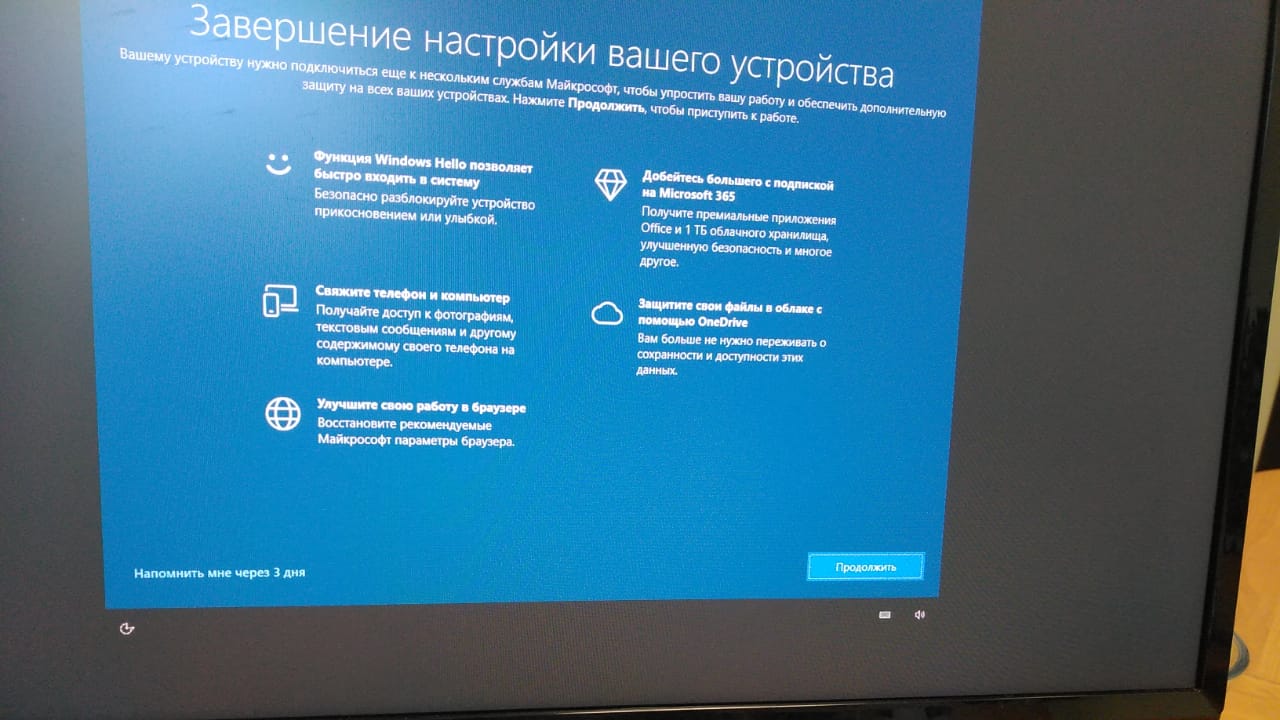Hello
How to get rid of Windows Hello¶
Registry¶
Set DWORD named value at HKEY_LOCAL_MACHINE\SOFTWARE\Microsoft\PolicyManager\default\Settings\AllowSignInOptions to zero.
Удалить файлы¶
- Удалить
C:\Windows\ServiceProfiles\LocalService\AppData\Local\Microsoft\Ngc(можно через ExecTI) - Перезагрузка
Group policy (may not work)¶
- Open the Run dialog box by pressing the Windows key and the
Rkey together. - Type
GPEDIT.MSCand hit the Enter key. - Go to Computer Configuration → Administrative Templates → System → Logon.
- On the right side, double click on Turn on PIN sign-in and select Disabled.
- Similarly disable the other Windows Hello options if any.
- Exit the Group policy editor and reboot the computer.